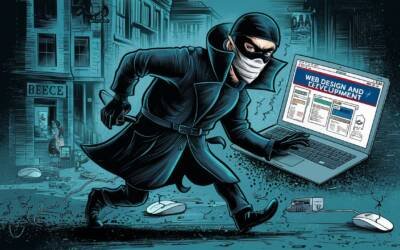What is Web Development?
A Beginner’s Guide to Understanding
and Mastering the Craft
Web Development Uncovered
What It Is and How to Master It

Written by DigiTech360
July 20, 2024
Web development is the backbone of the internet, the art and science of creating websites and web applications that power our online experience. In this digital age, understanding web development is crucial for anyone looking to dive into the tech world, start a business, or enhance their current skill set.
Understanding Web Development
Definition of Web Development
Web development refers to the creation and maintenance of websites. It involves a variety of tasks, from coding and programming to content creation and graphic design. Web development is the backbone of the internet, enabling us to access and interact with websites.
The Evolution of Web Development
Web development has evolved significantly over the years. From the early days of simple HTML websites to today’s complex, interactive web applications, the field has grown in both complexity and capability. The evolution of web development has brought about new technologies and methodologies, making it more accessible and powerful.
Difference Between Web Development and Web Design

While web design focuses on the look and feel of a website, web development is concerned with the functionality and structure behind the scenes. Web designers create the layout and visuals, whereas web developers turn these designs into a live, fully functional website using coding languages.
Types of Web Development

Front-End Development
Front-end development focuses on the user interface and experience. It uses technologies like HTML for structure, CSS for styling, and JavaScript for interactivity.
Back-End Development
Back-end development involves server-side operations, ensuring seamless communication between the server, database, and application. Key technologies include PHP, Python, and Ruby.
Full-Stack Development
Full-stack developers handle both front-end and back-end tasks, integrating various technologies for a comprehensive approach to web development.
WordPress CMS Development
WordPress CMS development focuses on building and maintaining websites using the WordPress content management system. It offers user-friendly interfaces and extensive customization options with plugins and themes.
Custom Web Development vs. WordPress
Custom Web Development
Advantages:
- Complete Control: Full control over the website’s design and functionality.
- Unique Design: Tailored to specific aesthetic and functional requirements.
- Scalability: Easily scaled to accommodate growth.
- Security: Higher security levels tailored to specific needs.
Disadvantages:
- Cost: More expensive due to the expertise required.
- Time: Takes longer to build.
- Maintenance: Ongoing updates and maintenance can be complex and costly.
WordPress Development
Advantages:
- Cost-Effective: Generally more affordable, especially with free themes and plugins.
- Ease of Use: User-friendly interface that doesn’t require extensive technical knowledge.
- Quick Setup: Websites can be quickly set up with pre-built themes and plugins.
- Community Support: Extensive resources and support from a large community.
Disadvantages:
- Customization Limits: Limited compared to fully custom websites.
- Security: More vulnerable to attacks if not properly maintained.
- Performance: Can be slower if not optimized properly.
When to Choose Custom Web Development
Opt for custom web development when you need unique designs, specific functionalities, significant scalability, and higher security for sensitive data.
When to Choose WordPress Development
Choose WordPress when budget constraints are a concern, you need a quick launch, and you prefer a user-friendly platform without deep technical knowledge.
Common Web Development Platforms

WordPress
Overview: A popular CMS known for its flexibility and user-friendly interface.
Pros: User-friendly, extensive plugins, flexible.
Cons: Can be slow, requires regular updates and maintenance.
Wix
Overview: A cloud-based platform that allows users to create websites through drag-and-drop tools.
Pros: Easy to use, quick setup, no coding required.
Cons: Limited customization, can become expensive with premium features.
Webflow
Overview: A responsive web design tool, CMS, and hosting platform all in one.
Pros: Great for design-oriented projects, no coding required, powerful CMS.
Cons: Steeper learning curve, higher cost.
Shopify
Overview: A comprehensive e-commerce platform that allows individuals and businesses to create online stores.
Pros: Excellent for e-commerce, user-friendly, robust features.
Cons: Transaction fees, can be costly with add-ons.
Why Businesses Need a Website

Online Presence and Visibility
A website provides an online presence, making it easier for potential customers to find your business.
Credibility and Professionalism
A well-designed website enhances your business’s credibility and professionalism.
Customer Convenience
Web development allows businesses to offer convenience to their customers, providing information and services 24/7.
Marketing and Sales
A website is a powerful marketing tool, allowing you to reach a broader audience and drive sales through various marketing strategies.
Competitive Advantage
Having a website can give you a competitive edge, helping you stay ahead of competitors who lack an online presence.
Case Studies: Businesses Needing Websites

Local Plumber
A local plumber decided to create a website to showcase services, customer reviews, and contact information. The website increased visibility and credibility, leading to more inquiries and bookings. The cost-effective solution of using WordPress enabled a quick setup and easy management.
Boutique Clothing Store
A boutique clothing store used Shopify to set up an online store. The platform’s e-commerce features allowed them to manage inventory, process payments, and offer a seamless shopping experience. The result was a significant increase in sales and customer reach.
Freelance Graphic Designer
A freelance graphic designer utilized Webflow to create a visually stunning portfolio. The designer leveraged Webflow’s design tools to highlight projects and attract clients. This professional online presence led to higher client engagement and new business opportunities.
Cost-Effective and Time-Efficient Web Development Options

WordPress
- Cost: Affordable, with free and premium options.
- Time: Quick setup with pre-made themes and plugins.
Wix
- Cost: Free basic plans, but costs increase with additional features and premium plans.
- Time: Fast and straightforward setup.
Webflow
- Cost: Higher initial costs.
- Time: Requires more time to learn but offers extensive design control.
Shopify
- Cost: Monthly fees plus transaction fees.
- Time: Quick setup for e-commerce stores.
Custom Development
- Cost: Higher due to the need for custom work.
- Time: Takes longer to develop but offers more customization and control.
Web development is crucial for any business aiming to establish an online presence. Whether you choose the flexibility of WordPress, the ease of use of Wix, the design capabilities of Webflow, the e-commerce strength of Shopify, or the control of custom development, depends on your specific needs, budget, and timeline. Understanding the pros and cons of each can help you make the best decision for your business.
FAQs
What skills are necessary for web development?
Basic skills include HTML, CSS, and JavaScript for front-end development, and server-side languages like PHP or Python for back-end development.
How long does it take to become proficient in web development?
It can take a few months to several years, depending on the complexity of the skills you want to master and the time you can dedicate to learning.
Is it better to use a platform like WordPress or to develop a custom website?
It depends on your needs. WordPress is great for quick and flexible solutions, while custom websites offer more control and customization but require more time and resources.
Why do businesses need a website?
Websites provide an online presence, enhance credibility, offer customer convenience, drive marketing and sales, and provide a competitive advantage.
Which web development platform is the most cost-effective?
WordPress is generally the most cost-effective due to its free themes and plugins, but the best platform depends on your specific needs and budget.
Related Articles
Behind the Scenes of SEO Fraud
SEO Fraud ExposedProtect Your Website from Black Hat Tactics Search Engine Optimization (SEO) is the backbone of a strong online presence. It ensures that your website ranks high on search engine results pages (SERPs), making it more visible to potential visitors....
Exposing the Dark Side of Web Development
Behind the CurtainCommon Scams in Web Design and Development In today's digital age, having a robust online presence is crucial for businesses of all sizes. Web design and development play a significant role in shaping this presence, but the industry is not without...
Protecting Your Brand from Design Fraud
The Dark Side of BrandingHow Logo Fraud Threatens Your Business Identity Branding is the heart and soul of a company’s identity. A well-crafted logo and design can create a lasting impression, foster customer loyalty, and differentiate a brand in a crowded market....